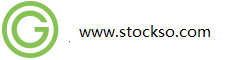策略为王 CGridCtrl在视图中的使用步骤
step 1.在头文件中声明一个CGridCtrl类型的变量m_Grid
G:\stock\TskingVS2019\src\Client\StkUI\View\CustomSelectorView.h
/***
股票列表视图
*/
class CCustomSelectorView : public CFormView
{
DECLARE_DYNCREATE(CCustomSelectorView)
protected: // create from serialization only
CCustomSelectorView();
public:
//{{AFX_DATA(CCustomSelectorView)
enum { IDD = IDD_CUSTOMSELECTOR_FORM };
CStatic m_staticInfo;
CProgressCtrl m_progress;
CButton m_btnRunSelector;
//}}AFX_DATA
CGridCtrl m_Grid;step 2:对变量进行初始化
G:\stock\TskingVS2019\src\Client\StkUI\View\CustomSelectorView.cpp
void CCustomSelectorView::OnInitialUpdate()
{
CFormView::OnInitialUpdate();
InitializeGrid();
}主要设置表头、样式等,可以理解为一个电子表格
BOOL CCustomSelectorView::InitializeGrid()
{
// Create GridCtrl
m_Grid.SetEditable(FALSE);
m_Grid.SetListMode(TRUE);
m_Grid.SetHeaderSort(FALSE);
m_Grid.SetSingleRowSelection(FALSE);
m_Grid.EnableDragAndDrop(TRUE);
m_Grid.SetGridLines(GVL_NONE);
m_Grid.EnableTitleTips(TRUE);
m_Grid.SetRowResize(FALSE);
m_Grid.SetColumnResize(TRUE);
m_Grid.SetBkColor(AfxGetProfile().GetColor(CColorClass::clrSListBK));
m_Grid.SetTextBkColor(AfxGetProfile().GetColor(CColorClass::clrPlane));
m_Grid.SetSelectedBkColor(AfxGetProfile().GetColor(CColorClass::clrSListSelected));
TRY{
m_Grid.SetRowCount(1);
m_Grid.SetColumnCount(SELECTORVIEW_COLUMN_COUNT);
m_Grid.SetFixedRowCount(1);
m_Grid.SetFixedColumnCount(1);
}
CATCH(CMemoryException, e)
{
e->ReportError();
e->Delete();
return FALSE;
}
END_CATCH
for (int nCol = 0; nCol < m_Grid.GetColumnCount(); nCol++)
{
m_Grid.SetItemBkColour(0, nCol, AfxGetProfile().GetColor(CColorClass::clrSListBK));
m_Grid.SetItemFgColour(0, nCol, AfxGetProfile().GetColor(CColorClass::clrTitle));
}
CRect rectGrid;
m_Grid.GetClientRect(&rectGrid);
int nWidth = rectGrid.Width() / m_Grid.GetColumnCount() - 1;
m_Grid.SetColumnWidth(0, 70);
m_Grid.SetColumnWidth(1, nWidth);
m_Grid.SetColumnWidth(2, 70);
m_Grid.SetColumnWidth(3, 70);
m_Grid.SetColumnWidth(4, nWidth + 30);
m_Grid.SetColumnWidth(5, nWidth + 40);
// Set Column Header
UINT idsHeader[SELECTORVIEW_COLUMN_COUNT] = { IDS_SELECTORVIEW_CODE, IDS_SELECTORVIEW_NAME,
IDS_SELECTORVIEW_DATE, IDS_SELECTORVIEW_CLOSE, IDS_SELECTORVIEW_SIGNAL,
IDS_SELECTORVIEW_DISCRIPT };
for (int nCol = 0; nCol < SELECTORVIEW_COLUMN_COUNT; nCol++)
{
GV_ITEM item;
item.mask = GVIF_TEXT | GVIF_FORMAT;
item.nFormat = DT_CENTER | DT_VCENTER | DT_SINGLELINE;
item.row = 0;
item.col = nCol;
item.szText.LoadString(idsHeader[nCol]);
m_Grid.SetItem(&item);
}
return TRUE;
}
step 3:准备要显示的数据
/智能选股按钮
void CCustomSelectorView::OnRunselector()
{
........
OnUpdate(NULL, UPDATE_HINT_SELECTORVIEW, NULL);
........
}step 4:显示
显示由void CCustomSelectorView::OnUpdate(CView* pSender, LPARAM lHint, CObject* pHint)来完成。此函数在要显示数据准备好,调用此函数。
oid CCustomSelectorView::OnUpdate(CView* pSender, LPARAM lHint, CObject* pHint)
{
if (IsWindowVisible())
SetFocus();
m_Grid.DeleteNonFixedRows();
m_Grid.SetFocus();
for (int i = 0; i < m_container.GetSize(); i++)
{
CStockInfo& info = m_container.GetStockInfoByID(i);
int nRow = m_Grid.InsertRow(info.GetStockName());
m_Grid.SetItemData(nRow, 0, i);
CSPString strTemp;
//智能选股显示表格一行的列内容
for (int nCol = 0; nCol < SELECTORVIEW_COLUMN_COUNT; nCol++)
{
m_Grid.SetItemFormat(nRow, nCol, DT_CENTER | DT_VCENTER | DT_SINGLELINE);
if (0 == nCol)
m_Grid.SetItemText(nRow, nCol, AfxGetVariantDispString(SLH_CODE, info, &m_container));
else if (1 == nCol)
m_Grid.SetItemText(nRow, nCol, AfxGetVariantDispString(SLH_NAME, info, &m_container));
else if (2 == nCol)
{
if (0 != m_datebegin.GetAt(i))
{
strTemp.Format("%d", m_datebegin.GetAt(i));
m_Grid.SetItemText(nRow, nCol, strTemp);
}
}
else if (3 == nCol)
{
if (0 != m_dateend.GetAt(i))
{
strTemp.Format("%d", m_dateend.GetAt(i));
m_Grid.SetItemText(nRow, nCol, strTemp);
}
}
else if (4 == nCol)
m_Grid.SetItemText(nRow, nCol, m_resultinfo.GetAt(i));
else if (5 == nCol )
m_Grid.SetItemText(nRow, nCol, AfxGetVariantDispString(SLH_NAME, info, &m_container));
m_Grid.SetItemBkColour(nRow, nCol, AfxGetProfile().GetColor(CColorClass::clrSListBK));
m_Grid.SetItemFgColour(nRow, nCol, AfxGetProfile().GetColor(CColorClass::clrTitle));
}
}
m_Grid.Invalidate();
}
扩展序号步骤记录
src/Client/StkUI/View/CustomSelectorView.cpp
step 1:修改定义列长度
step 1:
#define SELECTORVIEW_COLUMN_COUNT 6
改为
#define SELECTORVIEW_COLUMN_COUNT 7
step 2:修改固定列数量
CCustomSelectorView::InitializeGrid()
m_Grid.SetRowCount(1);
m_Grid.SetColumnCount(SELECTORVIEW_COLUMN_COUNT);
m_Grid.SetFixedRowCount(1);
m_Grid.SetFixedColumnCount(1);
改为
m_Grid.SetFixedColumnCount(2);
}step 3:修改表头数组
BOOL CCustomSelectorView::InitializeGrid()
m_Grid.SetColumnWidth(5, nWidth + 40);
// Set Column Header
UINT idsHeader[SELECTORVIEW_COLUMN_COUNT] = { IDS_SELECTORVIEW_CODE, IDS_SELECTORVIEW_NAME,
改为
UINT idsHeader[SELECTORVIEW_COLUMN_COUNT] = { IDS_SELECTORVIEW_CODE,IDS_SELECTORVIEW_CODE, IDS_SELECTORVIEW_NAME,
IDS_SELECTORVIEW_DATE, IDS_SELECTORVIEW_CLOSE, IDS_SELECTORVIEW_SIGNAL,
IDS_SELECTORVIEW_DISCRIPT };step 4:添加序号显示
void CCustomSelectorView::OnUpdate(CView* pSender, LPARAM lHint, CObject* pHint)
for (int nCol = 0; nCol < SELECTORVIEW_COLUMN_COUNT; nCol++)
{
m_Grid.SetItemFormat(nRow, nCol, DT_CENTER | DT_VCENTER | DT_SINGLELINE);
//添加序号
if (0 == nCol)
m_Grid.SetItemText(nRow, nCol, AfxGetVariantDispString(SLH_CODE, info, &m_container));
{
strTemp.Format("%d", i+1);
m_Grid.SetItemText(nRow, nCol, strTemp);
}
else if (1 == nCol)
m_Grid.SetItemText(nRow, nCol, AfxGetVariantDispString(SLH_CODE, info, &m_container));CGridCtrl控件是开源的,可在CodePlex和CodeProject上搜索找到,是VC++中用于显示表格数据的控件。基本功能包括:表格显示,单元格的编辑,单元格颜色设置,鼠标事件的响应,单元格内嵌入图片、CheckBox、ComboBox、Bitmap、Button等。
CodeProject中的链接http://www.codeproject.com/Articles/8/MFC-Grid-control
在单文档中的使用方法
步骤一 初始化
在CView类的.h头文件中包含文件:
#include "Gridctrl.h"
并且手写加入如下的成员函数:
CGridCtrl * m_pGridCtrl;
步骤二 构造与析构
构造函数中:
m_pGridCtrl = NULL;
析构函数中:
if(m_pGridCtrl)
delete m_pGridCtrl;
步骤三 如果需要打印功能的话添加同名打印函数代码
在CView类的OnBeginPrinting()函数中添加如下代码:
if(m_pGridCtrl)
m_pGridCtrl->OnBeginPrinting(pDC,pInfo); //简单吧,这就是类的好处
其它两个打印函数也一样的做法.
步骤四 在OnInitaUpdate()函数中或者你自己添加的要显示Grid的消息函数中如下初始化:
//创建非模式对话框上例取自实际工程,稍有修改!
CDlg *dlg;
dlg=new CDlg();
dlg->Create(IDD_Dlg,this);
//初始化GridCtrl控件
if(m_pGridCtrl!=NULL)
{
delete m_pGridCtrl;
m_pGridCtrl=NULL;
}
if (m_pGridCtrl == NULL)
{
// Create the Gridctrl object
m_pGridCtrl = new CGridCtrl;
if (!m_pGridCtrl) return 0;
// Create the Gridctrl window
CRect rect;
GetClientRect(rect);
m_pGridCtrl->Create(rect, this, 100);
// fill it up with stuff
m_pGridCtrl->SetEditable(false);
m_pGridCtrl->SetTextBkColor(RGB(0xFF, 0xFF, 0xE0)); //黄色背景
m_pGridCtrl->EnableDragAndDrop(false);
try {
m_pGridCtrl->SetRowCount(k); //设置行数为k行
m_pGridCtrl->SetColumnCount(4); //k列
m_pGridCtrl->SetFixedRowCount(1); //标题行为一行
m_pGridCtrl->SetFixedColumnCount(1); //同上
}
catch (CMemoryException* e)
{
e->ReportError();
e->Delete();
return 0;
}
//填充列标题
int row=0;
for(int col=0;col<4;col++)
{
GV_ITEM Item;
Item.mask = GVIF_TEXT|GVIF_FORMAT;
Item.row = row;
Item.col = col;
if(col==0){
Item.nFormat = DT_CENTER|DT_WORDBREAK;
Item.strText.Format(_T("【类别】"),col);
}
else if(col==1){
Item.nFormat = DT_LEFT|DT_WORDBREAK;
Item.strText.Format(_T("第一列"),col);
}
else if(col==2){
Item.nFormat = DT_LEFT|DT_WORDBREAK;
Item.strText.Format(_T("第二列"),col);
}
m_pGridCtrl->SetItem(&Item);
}
// fill rows/cols with text
for (row = 1; row < k; row++)
for (col = 0; col < h; col++)
{
GV_ITEM Item;
Item.mask = GVIF_TEXT|GVIF_FORMAT;
Item.row = row;
Item.col = col;
if (col < 1) { //行标题头
Item.nFormat = DT_CENTER|DT_VCENTER
|DT_SINGLELINE|DT_END_ELLIPSIS
|DT_NOPREFIX;
Item.strText.Format(_T("%d"),row);
}
else if(col==1){ //第一列的值
Item.nFormat = DT_CENTER|DT_VCENTER
|DT_SINGLELINE|DT_END_ELLIPSIS
|DT_NOPREFIX;
str="aa";
Item.strText.Format(_T("%s"),str);
}else if(col==2){ //第二列第值
Item.nFormat = DT_CENTER|DT_VCENTER
|DT_SINGLELINE|DT_END_ELLIPSIS
|DT_NOPREFIX;
CString str;
str="bb";
Item.strText.Format(_T("%s"),str);
}
m_pGridCtrl->SetItem(&Item);
}
m_pGridCtrl->AutoSize();
//--------------设置行列距------------------
for(int a=1;a<m;a++)
m_pGridCtrl->SetRowHeight(a,21); //设置各行高
m_pGridCtrl->SetRowHeight(0,24); //设置0行高
m_pGridCtrl->SetColumnWidth(1,110); //设置2列宽
m_pGridCtrl->SetColumnWidth(2,160); //设置3列宽
m_pGridCtrl->SetColumnWidth(3,100); //设置4列宽
}
部分注释:
void SetVirtualMode(TRUE) //设为虚模式
BOOL SetRowCount(int nRows) //设置总的行数。
BOOL SetFixedRowCount(int nFixedRows = 1)//设置固定的行数据
BOOL SetColumnCount(int nCols) //设置列数
BOOL SetFixedColumnCount(int nFixedCols = 1)//设置固定的列数
步骤五: 添加WM_SIZE消息,调整控件的界面占屏幕大小
if(m_pGridCtrl->GetSafeHWnd())
{
CRect rect;
GetClientRect(rect);
m_pGridCtrl->MoveWindow(rect);
}
在对话框中的使用方法
步骤一 创建数据显示表格对话框
在资源管理器中新创建一个对话框,假设为CDlgTestReportBox。 从工具箱中加入Custom Control,就是人头像的那个,将其区域拉伸至要显示数据表格的大小,充满整个对话框。
在CDlgTestReportBox类的头文件中:
#include "GridCtrl.h"
再定义成员变量:
CGridCtrl* m_pGrid;
添加OnShowWindow()消息处理函数如下:
void CDlgTestReportBox::OnShowWindow(BOOL bShow, UINT nStatus)
{
CDialog::OnShowWindow(bShow, nStatus);
// TODO: Add your message handler code here
if(m_pGrid!=NULL)
{
delete m_pGrid;
m_pGrid=NULL;
}
if(m_pGrid==NULL)
{
m_pGrid=new CGridCtrl;
CRect rect;
GetDlgItem(IDC_ReportAera)->GetWindowRect(rect); //得到显示区域
ScreenToClient(&rect);
m_pGrid->Create(rect,this,100);
m_pGrid->SetEditable(false);
m_pGrid->SetTextBkColor(RGB(0xFF, 0xFF, 0xE0)); //黄色背景
try
{
m_pGrid->SetRowCount(10); //初始为10行
m_pGrid->SetColumnCount(11); //初始化为11列
m_pGrid->SetFixedRowCount(1); //表头为一行
m_pGrid->SetFixedColumnCount(1); //表头为一列
}
catch (CMemoryException* e)
{
e->ReportError();
e->Delete();
// return FALSE;
}
for (int row = 0; row < m_pGrid->GetRowCount(); row++)
for (int col = 0; col < m_pGrid->GetColumnCount(); col++)
{
//设置表格显示属性
GV_ITEM Item;
Item.mask = GVIF_TEXT|GVIF_FORMAT;
Item.row = row;
Item.col = col;
if(row==0&&col==0) //第(0,0)格
{
Item.nFormat = DT_CENTER|DT_WORDBREAK;
Item.szText.Format(_T("报表显示"),col);
}
else if (row < 1) //设置0行表头显示
{
Item.nFormat = DT_CENTER|DT_WORDBREAK;
Item.szText.Format(_T(" 项目%d"),col);
}
else if (col < 1) //设置0列表头显示
{
if(row< m_pGrid->GetRowCount()-4)
{
Item.nFormat = DT_CENTER|DT_VCENTER|DT_SINGLELINE|DT_END_ELLIPSIS;
Item.szText.Format(_T("第%d次"),row);
}
}
else
{
Item.nFormat = DT_CENTER|DT_VCENTER|DT_SINGLELINE|DT_END_ELLIPSIS;
Item.szText.Format(_T(""),2);
}
m_pGrid->SetItem(&Item);
}
m_pGrid->Invalidate();
}
//--------------设置行列距------------------
for(int a=0;aGetRowCount();a++)
m_pGrid->SetRowHeight(a,16); //设置各行高
m_pGrid->SetColumnWidth(0,58); //设置0列宽
for(int b=1;bGetColumnCount();b++)
m_pGrid->SetColumnWidth(b,59); //设置各列宽
}
步骤二 嵌入上面的对话框 显示数据
在你需要显示数据的对话框上的头文件中,假设为CDlgTest,加入
#include "GridCtrl.h"
CDlgTestReportBox* m_pTestReportBox;
将数据显示对话框放入你的对话框相应位置上,在CDlgTest::OnInitDialog() 中:
if(!m_pTestReportBox)
{
m_pTestReportBox=new CDlgTestReportBox(this);
}
m_pTestReportBox->Create(IDD_DlgTestReportBox,this);
//定义区域变量
CRect rectDraw;
GetDlgItem(IDC_AeraReport)->GetWindowRect(rectDraw);
ScreenToClient(&rectDraw); //动态测试数据显示区域rectDraw
//将对应的对话框放到指定区域
m_pTestReportBox->MoveWindow(rectDraw);
m_pTestReportBox->ShowWindow(SW_SHOW);
自定义填充数据的函数:CDlgTest::FillGrid() 如下:
CGridCtrl* pGrid=m_pTestReportBox->m_pGrid;好累啊,忙了一天时间终于写完了!
for (int row = pGrid->GetRowCount()-1; row >= pGrid->GetRowCount()-3; row--)
{
for (int col = 1; col <= pGrid->GetColumnCount(); col++)
{
GV_ITEM Item;
Item.mask = GVIF_TEXT|GVIF_FORMAT;
Item.row = row;
Item.col = col;
if(row==pGrid->GetRowCount()-3&&col>0) //平均值
{
if(col==10){
Item.nFormat = DT_CENTER|DT_WORDBREAK;
Item.szText.Format(_T(" %6.2f "),avjch);
}
else{
Item.nFormat = DT_CENTER|DT_WORDBREAK;
Item.szText.Format(_T(" %6.2f "),av[col-1]);
}
}
pGrid->SetItem(&Item); //提交数据
if(row==0||col==0)
{
COLORREF clr = RGB(0, 0, 0);
pGrid->SetItemBkColour(row, col, clr);
pGrid->SetItemFgColour(row, col, RGB(255,0,0));
}
}//循环结束
pGrid->Invalidate();
}